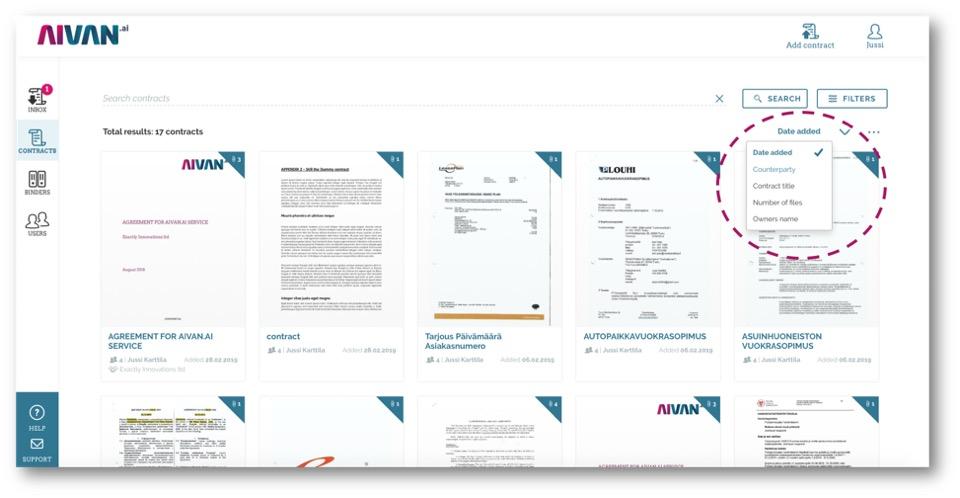What’s new 03.03.2019 – Multiple contract upload
Multiple contract upload
Would you like to upload several contract in one go? Now you can!
In the upload dialog, drag & drop all contracts you want to upload, then move the toggle below to the “Multiple contracts” position.
Selected files will be uploaded as a separate contracts.
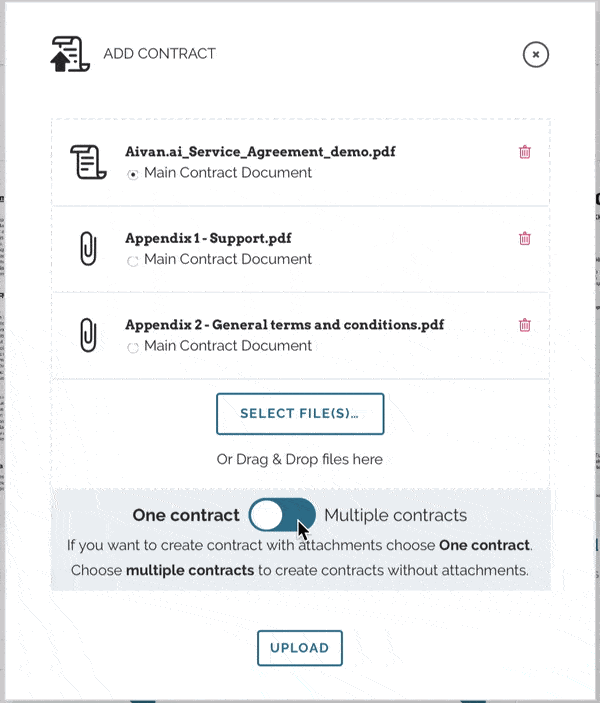
Improved Contract Card
You can now quickly see what attachments a contract has. You can even rifle through the pages in the thumbnail view.
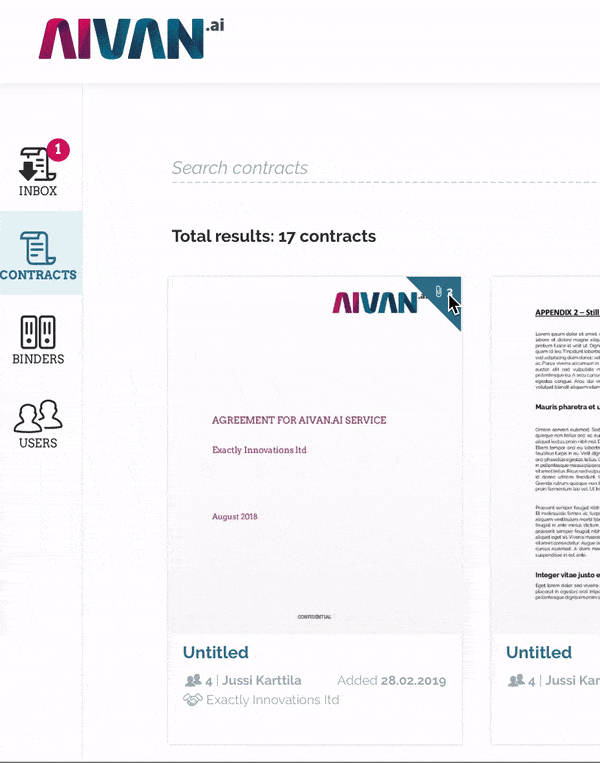
Contract Sort Order
You can now sort your contracts based on several metadata:
-
- Date added
- Counterparty
- Contract title
- Number of files
- Contract owner
Ascending or descending, you choose